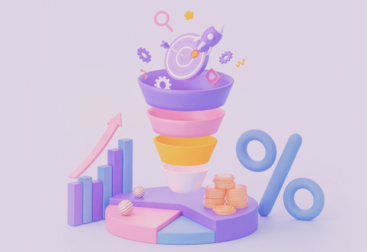Preparation for any change is important in life as clean transitions don’t often occur seamlessly. The switch from Google’s Universal Analytics (UA) to Google Analytics 4 (GA4) is no different. I’m sure you’ve heard that the beloved UA is going away (RIP) and it will stop processing on July 1, 2023. Google Analytics 4 has been in play for two years and is becoming the default analytics solution on July 1, 2023. You will still have access to your UA data for a period, but it will not process any more past that date (except for Analytics 360 which is currently set to cease processing on October 1st, 2023).
If you’re new here or maybe you have been procrastinating, now is the time to learn Google Analytics 4. The downside to any delay of training on GA4 is that you’ve missed out on almost two years to learn while it has been in beta. And forewarning, it does take some time to ensure all is set up, your events and everything is tracking appropriately, to develop custom reports, conversion models and more.
On the flip side, there are sometimes benefits to waiting to take on a beta product like GA4. Many of the kinks have already been worked out for you by Google and other analytics industry leaders. There are now libraries of tutorials, resources and solutions available that have been developed to of course, enhance the GA4 property, but also to help streamline the process for those coming in to learn it later.
In fact, Google has been busy for almost three years providing updates to the GA4 property, continuously adding new product features to enhance functionality and capabilities.
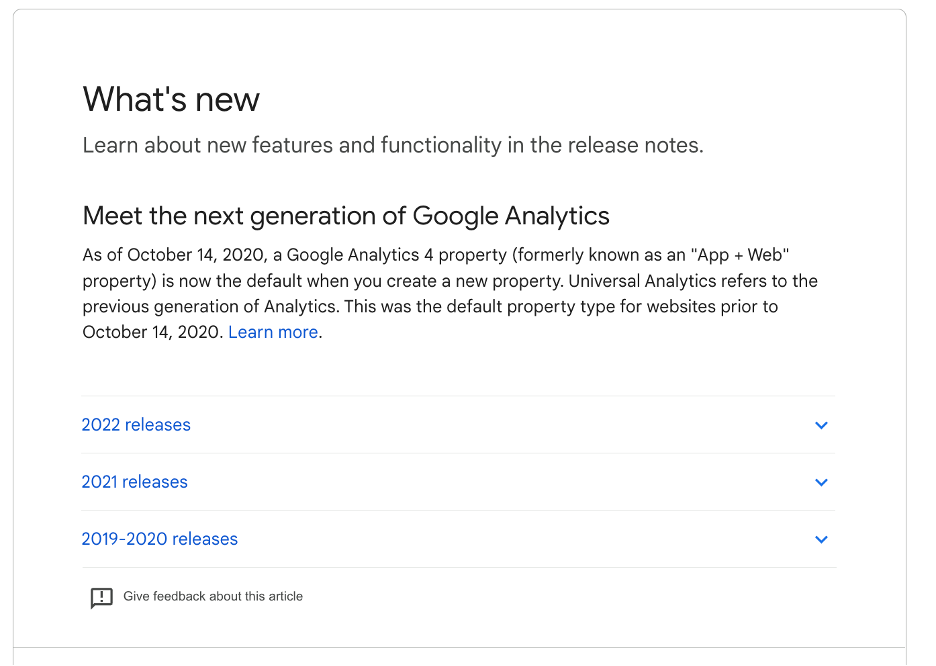
Regardless, now it’s time for you to master GA4 – and you need to do it quick because Summer 2023 is around the corner. So, let’s get to it!
What Makes GA4 Different?
To get us started with the basics, Krista Seiden, Founder of KS Digital as well as a previous Google Analytics Academy and GA4 instructor and curriculum developer states in her Getting Started with the Google Analytics 4 Property training video, “At a high level, there are three areas that separate the new Google Analytics 4 property apart.”

Krista goes on to explain that first, “it’s built with machine learning at its core” which is focused on producing automation and more intelligent marketing. Secondly, she says that GA4 gives marketers a more comprehensive understanding of the customer lifecycle “from acquisition to retention” and that the new property is also “built to be durable and to help scale your business.” As a marketer in a growing privacy-first world, these elements are critical.
Lastly – and likely most importantly as many are unsure of what the future holds for their targeting strategies, Krista says the new Google Analytics 4 “works with or without cookies.”
Our news feeds are filled with constant reminders that we’re going to lose third-party cookies in 2024. The third-party data we’ve become so dependent upon is in its decline, and maximizing first-party data is the key point of the conversation currently. Therefore, Krista also points out the importance of taking advantage of GA4’s conversion modeling capabilities to “learn about customers even with gaps in the data”, as we’re aware this is going to become a growing challenge.
So, what are the 5 fast ways to master GA4?
1. Start With Google’s GA4 Resources
This might be obvious but typically the best resource is the one that developed whatever it is you’re attempting to master. In this case, it’s Google.
Google Support
Google offers thousands of public Google Support pages for its developers and users to learn how to use and master google products such as GA4. Each google support page is often laid out with detailed information, technical implementation instructions as well as highlights for recommended relevant pages.
Within Google’s support pages houses the best place to start learning GA4: the Google Analytics 4 account training guide and support. This guide offers GA4 Training (courses and certification) and GA4 Resources including the Analytics Help Center, In-product Analytics search, documentation and Analytics libraries, demos and tools, and more for Google Developers, as well as the Analytics YouTube channel.
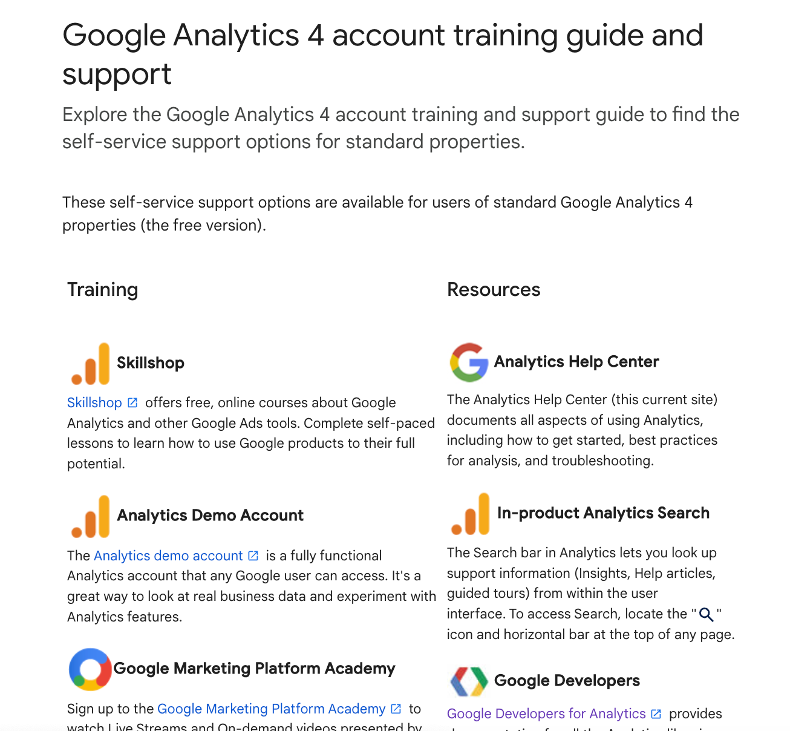
When viewing this guide, there are also menus with drop-down resources under “Analytics for Beginners”, “Migrate from UA to GA4” including important conversion migration information, “manage accounts, properties, and users”, “manage data”, and “understanding reports”, “Google Ads and attribution”, to name a few. Each section has ten or more additional related support pages that lead you along your journey to mastering GA4.
Google Analytics 4 (GA4) Courses and Certification
If you think you’re ready to skill up and take the Google Analytics training beginner and beyond level courses and certifications, make sure you find the right ones! The original Analytics Academy Courses were tailored to Universal Analytics so you want to go to Google’s free and recommended Skillshop Google Analytics 4 courses and certification.
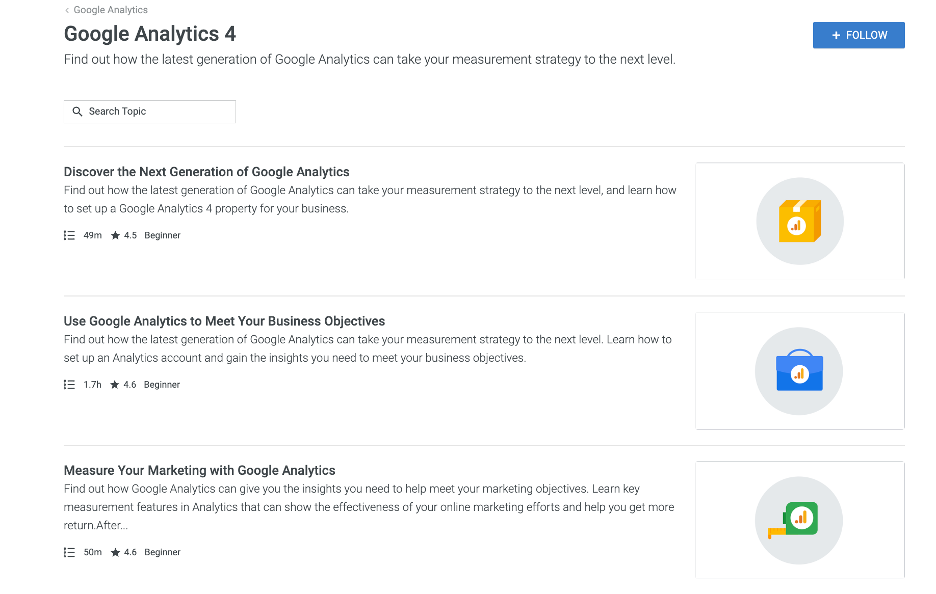
If your head is spinning as you’re looking at the Google support documentation and resources, don’t stress — there are other options. Everyone learns differently and maybe reading through Google support pages isn’t your thing. Perhaps it’s too technical and you need it broken down by another user; a marketer like you. Many have already mastered GA4 and graciously put together their own resources, delivered through various formats like guides, e-books, YouTube videos, podcasts and more.
2. Take It from the Experts
The analytics pioneers that have braved the new world of GA4 while it’s been in beta have come to our rescue! They’ve worked out all their challenges and now are offering their unique perspective on the best way to learn and master GA4. Here’s my list of some of the top tutorials and guides from Google Analytics 4 experts:
- Search Engine Journal’s Get To Know Google Analytics 4: A Complete Guide and Learn GA4: 17 Resource Guides & Educational Resources
- Search Engine Land’s Step-by-Step guide to learn how to migrate to Google Analytics 4
- Measure School’s Google Analytics 4 Tutorial for Beginners
- Loves Data’s YouTube Playlist of Google Analytics 4 (GA4) Tutorials
- Analytics Mania’s YouTube account is full of brief Google Analytics 4 Tutorials and more.
- Analytics In Minutes is literally only a couple of minutes-long of each GA4 Training video.
- LinkedIn’s Nichelle Halstrom’s Google Analytics 4 (GA4) Training For Beginners: A Tab-By-Tab Guide
Another tip is to find GA4 experts within your specific industry. They’ll have specific events and reports already set up for your type of business or perhaps, niche offerings that will help you tailor your GA4 to your unique tracking and reporting needs as a business.
3. Attend a Training Event
It’s hard to attend a marketing conference without Google Analytics 4 sessions on the agenda. There are so many marketing events, especially late in Q3 that pose opportunities to gather tips from, including copies of customizable reports that will make learning GA4 and related topics that much easier, saving you precious time. Here’s my list of upcoming and future events you cannot miss:
Many of these are free and virtual, or you can pay additional for GA4 workshops if applicable.
- The MarTech Conference (online) September 28-29, 2022
- Marketing Land’s SMX Next (online) November 15-16, 2022
- Digital Summit Conference (in-person) offered various days and U.S. locations
- Content Marketing World (in person or online) September 2023

4. Take a Training Course
Don’t like attending events or watching days-long agenda sessions online? Save the money you would have spent on a mixed-topic marketing event and take a 100% focused course like one of these:
- Marketing Land’s SMX Master Classes and Events
- Udemy’s – GA4 Mastery + Pass GA certification exam
- Loves Data – GA4 Complete Course
- Analytics Mania Google Analytics 4 Course
5. Join the Conversation
One of the best ways to learn and master Google Analytics 4 (GA4) is by learning from others. What’s better than finding a forum with thousands of other GA4 users? Get on your social channels, forums, channels, podcasts, and more to see what everyone is talking about when it comes to GA4. First, of course, follow @GoogleAnalytics on all platforms. You can also easily search “google analytics”, “analytics”, “google analytics 4” or “GA4” paired with hashtags or the terms “forum”, and “group” to find discussions going on in your social and other platform channels.
- Google Analytics Help Community
- Check out GA4 LinkedIn Groups
- Join GA4 Facebook Groups
- Google Analytics Reddit forums or the new forum channels
- Twitter or Instagram hashtag discussions
Go wherever you connect with fellow marketers and start engaging with your new community! You could even introduce yourself and ask a question like “what are 5 fast ways to master GA4?”
Get in GA4 and Practice, Practice, Practice!
The final way to master Google Analytics 4 is to get it all set up and start exploring. Get your properties and views set up and use the explore tool to walk through all the features. You’ll want to make sure you have everything you need set up, and you’re running the dual setup for as long as you can, (running UA and GA4 at the same time) so you can ensure you’re ready to go and don’t miss anything when GA4 becomes the default next summer 2023.
You got this! 👏